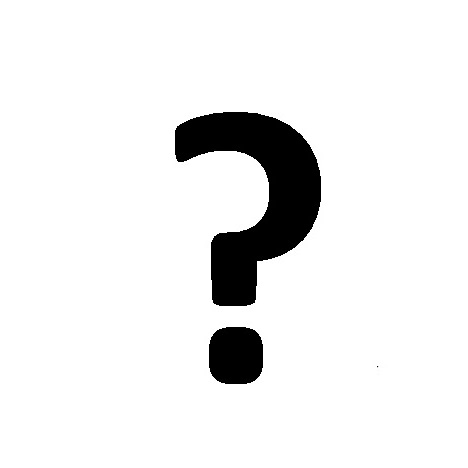Bull Cedoc NovaScale 4020 manuels
Manuels d'utilisation et guides de l'utilisateur pour Serveurs Bull Cedoc NovaScale 4020.
Nous fournissons des manuels en pdf 5 Bull Cedoc NovaScale 4020 à télécharger gratuitement par type de document : Guide de l'utilisateur, Manuel d'utilisateur, Spécifications

Bull cedoc NovaScale 4020 Guide de l'utilisateur (173 pages)
marque: Bull-cedoc | Catégorie: Serveurs | Taille: 5.87 MB |

Table des matières
Conventions
10
Contents
11
Preface xi
13
Preface xiii
15
ACR AC2 AC1
19
A D E F G H
20
B C I J K
20
Chassis Rear
26
Main Board
35
BIOS Setup
52
Advanced
55
Security
55
Behavior
59
SEL Viewer
98
Sorting the SEL
101
SDR Viewer
103
Viewing SDRs
104
FRU Viewer
106
Viewing FRUs
107
Limitations
120
Terminal Mode
122
A. Screws
146
A. Hard drive
147
C. Screws
147
A. Latch
151
Safety Warnings
157
WARNUNG: Deutsch
163
86 A1 72EG 01
172
ORDER REFERENCE
172
User’s Guide
173

Bull cedoc NovaScale 4020 Manuel d'utilisateur (32 pages)
marque: Bull-cedoc | Catégorie: Serveurs | Taille: 0.25 MB |

Table des matières

Bull cedoc NovaScale 4020 Spécifications (42 pages)
marque: Bull-cedoc | Catégorie: Serveurs | Taille: 0.42 MB |



Table des matières
Presentation
11
Delivery
16
Description
19
Warnings
29
COMPANY :
39
ADDRESS :
39
Reference
40
REFERENCE
42

Bull cedoc NovaScale 4020 Manuel d'utilisateur (34 pages)
marque: Bull-cedoc | Catégorie: Serveurs | Taille: 0.39 MB |

Table des matières

Bull cedoc NovaScale 4020 Spécifications (39 pages)
marque: Bull-cedoc | Catégorie: Serveurs | Taille: 0.31 MB |